About GemPages
What is GemPages?
GemPages is a user-friendly drag-and-drop page builder designed for Shopify store owners who want to create stunning and responsive pages without any coding skills. It allows you to customize your pages and showcase your products in a visually appealing way that can increase your conversion rate.
GemPages is a user-friendly and cost-effective solution for creating stunning pages on Shopify. Its drag-and-drop interface, customizable templates, and extensive customization options make it a powerful tool for businesses looking to enhance their online presence. With its free and paid plans, GemPages provides something for everyone, regardless of their budget or level of experience. By choosing GemPages, Shopify store owners can create professional-looking pages that engage their customers and drive more sales.
Importance of Page Builders for Shopify Store Owners
As a Shopify store owner, having a visually appealing and user-friendly website is crucial for attracting and retaining customers. Page builders like GemPages can help you achieve this goal by allowing you to create custom pages that match your brand and highlight your products in the best possible way. Here are some benefits of using a page builder:
- Saves time and money by eliminating the need for a developer
- Provides flexibility and customization options
- Increases conversion rates by creating visually appealing and user-friendly pages
- Allows you to keep up with the competition by creating modern and up-to-date pages
GemPages Features
GemPages offers a comprehensive range of features that make it an excellent choice for Shopify store owners who want to create high-quality web pages without the need for technical skills.
Drag and Drop Interface
GemPages features a user-friendly drag and drop interface that makes it easy to create custom web pages without the need for coding skills. The interface allows you to select elements such as text, images, videos, and buttons, and move them around on the page to create a layout that suits your needs.
Templates
GemPages offers a wide range of templates that you can use as a starting point for your web pages. The templates are customizable, and you can change elements such as fonts, colors, and images to suit your brand’s style.

Customization options
With GemPages, you have complete control over the design of your web pages. You can customize individual elements on the page, including the header, footer, and background. You can also add custom code if you have more advanced design needs.
Mobile responsiveness
All GemPages templates are designed to be mobile-responsive, ensuring that your pages look great on any device. You can preview your pages on different devices to ensure they look good on all screens.
Other Shopify Integrations
GemPages integrates seamlessly with Shopify apps, allowing you to add features such as countdown timers, pop-ups, and social proof to your pages.
SEO optimization
GemPages is designed with SEO in mind. You can optimize your pages for search engines by adding meta titles, descriptions, and keywords to each page.
Analytics tracking
GemPages integrates with Google Analytics, allowing you to track your page’s performance and monitor your site’s traffic.
Collaborative editing for Shopify Store Owners
Multiple users can collaborate on the same web page. You can grant access to team members or clients to edit or view the page and receive feedback.
Benefits of Using GemPages
Using GemPages can save time and money while increasing conversion rates and providing a professional and polished look to a Shopify store. The flexibility and control over design also allows for easy updates and changes to keep the site fresh and engaging for customers.
A. Time-saving
- Drag-and-drop interface allows for easy page creation
- Templates and pre-designed blocks cut down on design time
- Collaborative editing feature streamlines team collaboration
B. Cost-effective
- Eliminates the need for hiring a professional designer or developer
- One-time purchase price is more affordable than hiring a developer
C. Increased conversion rates
- Professional and polished design increases trust and credibility with customers
- Customization options allow for targeted messaging and offers to increase conversion
D. Professional and polished design
- Templates and pre-designed blocks ensure a polished and professional look
- Customization options allow for branding and design consistency throughout the site
E. Increased flexibility and control over design
- Drag-and-drop interface and customization options provide more control over design and layout
- Easy updates and changes can be made without the need for a developer or designer
Real GemPages Customer:
Discover How Olgna Zilinka got a 105% increase in Conversion Rate with GemPages.
She explains how her Shopify Store boosted Customer Retention by 26% for her skincare brand Skin Matter.
How to Use GemPages
A. Setting up an account
- Go to the GemPages website and click “Get Started”
- Choose a pricing plan and fill in your personal and payment information
- Click “Sign Up” and verify your account through your email
B. Navigating the dashboard
- Once you log in to your account, you’ll see the dashboard with all your pages
- Use the left menu to access the page editor, templates, and elements
- Click on a page to edit it or create a new one
C. Choosing a GemPages premade template or starting from scratch
- Browse through the library of templates or create a page from scratch
- Choose a template that fits your brand and products
- Edit the template to make it unique to your store or start from scratch by adding elements
D. Adding and customizing elements
- Use the drag-and-drop interface to add elements such as text, images, videos, and buttons
- Customize each element’s settings, such as font, color, size, and position
- Add custom code or integrate third-party apps for added functionality
E. Saving and publishing pages
- Save your work frequently to avoid losing progress
- Preview your page to see how it looks on desktop and mobile devices
- When you’re ready, click “Publish” to make your page live on your Shopify store
GemPages vs Other Shopify Page Builders
When it comes to page builders for Shopify, there are a variety of options available.
Overall, GemPages offers a robust set of features and customization options, making it a great choice for Shopify store owners looking for flexibility and control over their website design. While there are other page builders on the market, GemPages stands out for its combination of ease-of-use and functionality.
Here, we’ll compare GemPages with some of its competitors:
A. Pagefly

- Similar drag and drop interface
- Pagefly offers a free plan with fewer features
- GemPages has more templates and customization options
- Both offer mobile responsiveness and SEO optimization
- Learn more about Pagefly
B. Shogun

- Both offer drag and drop interface
- Shogun has a more complex pricing structure
- GemPages has more templates and customization options
- Shogun offers A/B testing
- Learn more about Shogun
C. Tapita

- Tapita has a more limited selection of templates
- GemPages offers more customization options
- Both have mobile responsiveness and SEO optimization
- Tapita has a lower starting price point
- Learn more about Tapita
D. EComposer

- EComposer offers fewer templates
- GemPages has a wider range of customization options
- EComposer has limited mobile responsiveness features
- Both offer SEO optimization
- Learn more about EComposer
E. Beae

- Beae is a newer and less established page builder
- GemPages has more templates and customization options
- Beae offers mobile responsiveness and SEO optimization
- GemPages has more comprehensive analytics tracking
- Learn more about Beae
Customer Support and Resources
GemPages prides itself on providing top-notch customer support and resources to its users. Whether you have a technical issue or need help with design, their team is available around the clock to assist you. The knowledge base and video tutorials also make it easy for users to learn how to use the platform and create professional-looking pages.
A. Overview of the Customer Support Available
- GemPages offers 24/7 customer support through email and live chat.
- They have a team of experts to help with any issues or questions.
- They also have a community forum where users can share tips and ask questions.
B. Resources Available, including Tutorials and Knowledge Base
- There is a knowledge base with tutorials and articles on how to use the platform.
- They also offer video tutorials to help users navigate the platform and create pages.
- Additionally, they have a blog with helpful tips and insights on ecommerce and page building.
GemPages Pricing and Plans
GemPages offers a range of pricing options to fit any budget and need. Whether you’re just starting out or looking to take your store to the next level, GemPages has a plan for you.
There are four different pricing plans to choose from, each with their own unique features and benefits. Below is an overview of the plans:

Free Plan
- Price: $0/month
- Pages: Unlimited
- Templates: Basic
- Support: Limited
- Features: Limited
- Try GemPages for free
The free plan is a great option for those who are just starting out with their online store and want to get a feel for what GemPages has to offer. While it comes with some limitations, it’s still a great way to create beautiful, functional pages for your store.
Build
- Price: $29/month
- Pages: Unlimited
- Templates: All
- Support: Standard
- Features: Basic
- Try the Build Plan for free
The Build plan is a great choice for small to medium-sized businesses who want access to all the templates and basic features. With unlimited pages and standard support, this plan is a great value for its price.
Optimize
- Price: $59/month
- Pages: Unlimited
- Templates: All
- Support: Priority
- Features: Advanced
- Try the Optimize Plan for free
The Optimize plan is ideal for businesses that want to take their store to the next level. With advanced features and priority support, you’ll have all the tools you need to create a truly professional-looking online store.
Enterprise
- Price: Custom
- Pages: Unlimited
- Templates: All
- Support: VIP
- Features: Custom
- Learn more about the Enterprise Plan
For large businesses and enterprises, GemPages offers a custom plan that can be tailored to your specific needs. With VIP support and the ability to customize your plan, this is the perfect option for those who need a high level of flexibility and control over their page building experience.
Bonus: 3 Ways to Increase Conversions with GemPages
A well-designed landing page is crucial for converting visitors into customers. GemPages offers a wide range of features to help Shopify store owners create high-converting pages. Here are three ways you can use GemPages to increase your conversion rates:
A. Optimize Page Load Time
- Use GemPages’ optimization features, such as image compression and lazy loading, to improve your page load time.
- Avoid using large images and videos that can slow down your page.
- Consider using a Content Delivery Network (CDN) to speed up your page load time further.
B. Add Social Proof
- Use the social proof elements, such as customer reviews and trust badges, to build trust with your visitors.
- Highlight any awards or recognitions your brand has received.
- Include any social media followers or mentions to showcase your popularity.
C. Create Clear Calls to Action
- Use GemPages’ call-to-action elements, such as buttons and forms, to guide visitors towards making a purchase.
- Ensure that your calls to action are prominent and eye-catching.
- Use clear and concise language to avoid confusion and make it easy for visitors to understand what they need to do next.
By implementing these three strategies, you can improve your landing page’s effectiveness and increase your conversion rates. With GemPages’ easy-to-use drag-and-drop interface and customizable templates, you can create a high-converting landing page that meets your specific needs.
Real GemPages Customer:
Learn how SharkTank contestant Les Cookson earned $2.3 Million.
He tells how million-dollar startup LUCIDArt continually generate success.
Final Segments
GemPages Benefits Recap
GemPages is a powerful page builder designed for Shopify store owners to create professional and visually appealing pages in a matter of minutes. Here are some of the key benefits:
- Time-saving: With the drag-and-drop interface and customizable templates, creating stunning pages is quick and easy.
- Cost-effective: GemPages eliminates the need for expensive web designers and developers, making it an affordable option for small business owners.
- Increased conversion rates: The flexibility and customization options provided by GemPages help to increase user engagement and ultimately drive more sales.
- Professional and polished design: The extensive customization options and user-friendly interface enable even novice users to create professional-looking pages that reflect their brand.
- Increased flexibility and control over design: GemPages provides users with the ability to fully customize every aspect of their pages, giving them complete control over their brand’s image and message.
Who GemPages is best for
GemPages is best suited for small and medium-sized businesses that operate on Shopify and want to create custom pages without needing to hire expensive web developers or designers. Specifically, GemPages is ideal for:
- Shopify store owners who want to improve the user experience and boost sales.
- Online merchants who want to create landing pages, product pages, and sales pages with ease.
- Entrepreneurs who want to create professional and polished pages to showcase their brand and products.
GemPages Frequently Asked Questions
Q: What is GemPages?
A: GemPages is a page builder app for Shopify stores that allows users to create customized pages using a drag-and-drop interface, without needing any coding skills.
Q: Do I need any prior experience to use GemPages?
A: No, you do not need any prior experience in web design or development. The app is designed to be user-friendly and intuitive, making it easy for anyone to create professional-looking pages for their Shopify store.
Q: Is GemPages mobile-responsive?
A: Yes, all pages created are automatically mobile-responsive, ensuring that they look great on any device.
Q: Can I customize templates in GemPages?
A: Yes, there are a variety of templates that can be fully customized to match your brand and specific needs. You can add or remove elements, change colors and fonts, and much more.
Q: Can I collaborate with others on GemPages?
A: Yes, GemPages offers collaborative editing features that allow multiple users to work on the same page at the same time, making it easy to collaborate with team members or clients.
Q: Can I use GemPages with other Shopify apps?
A: Yes, GemPages is compatible with a wide range of Shopify apps, making it easy to integrate with other tools and features.
Q: How does GemPages help with SEO optimization?
A: There are a wide range of SEO optimization tools, including meta tags and descriptions, customizable URLs, and automatic alt-text for images, to help your pages rank higher in search engine results.
Q: What kind of customer support does GemPages offer?
A: There are a wide range of customer support options, including email support, live chat, and a knowledge base filled with helpful resources.
Q: How much does GemPages cost?
A: There are 4 pricing plans, including a free plan with limited features and paid plans starting at $15 per month. The cost of the app depends on the plan you choose and the features you need.
Q: Is there a free trial available?
A: Yes, GemPages offers a 14-day free trial for all paid plans, allowing you to try out the app and see if it meets your needs before committing to a subscription.
Want to learn more about GemPages? Click here to get more detailed information.
Not sure about GemPages? Check out their competitors Pagefly, Shogun, Tapita, EComposer, and Beae