Welcome to the world of eCommerce! If you’re a business owner looking to establish or revamp your Shopify store, you’re in luck. With the advent of page builders, designing an online store has never been easier. In this article, we’ll explore how page builders can streamline your Shopify store’s design and increase conversions.
Say goodbye to complicated coding and design skills – with page builders, you can create a visually appealing and engaging store that resonates with your target audience and drives higher conversions. Let’s dive in!

What are Page Builders?
Page builders are user-friendly design tools that enable you to create custom web pages without any coding or design skills. They offer a drag-and-drop interface, allowing you to add, edit, and rearrange design elements on your website in real-time. Page builders come with pre-designed templates that you can customize to align with your brand image and message. They also offer additional features such as SEO optimization, analytics tracking, and A/B testing, making them a powerful tool for optimizing your online store’s performance.
Why Should You Use Page Builders for Your Shopify Store?
If you’re wondering why you should use page builders for your Shopify store, here are some compelling reasons:
- Simplify Design Process:
Page builders offer an intuitive and user-friendly interface that simplifies the design process. You don’t need any coding or design skills to create a professional-looking online store. With the drag-and-drop functionality, you can easily add, edit, and rearrange design elements on your website in real-time. - Save Time and Effort:
Page builders come with pre-designed templates that you can customize to align with your brand image and message. This saves you time and effort compared to designing from scratch. You can quickly create a visually appealing store that resonates with your target audience without spending hours on coding or design. - Increase Conversions:
Page builders offer conversion-focused elements such as call-to-action buttons, forms, and other design elements that are optimized for driving conversions. You can easily add these elements to your store and conduct A/B testing to identify the most effective design. This can help you increase your store’s conversion rates and drive more sales. - Flexibility and Customization:
Page builders offer a wide range of customization options, allowing you to create a unique design that aligns with your brand image and message. You can customize colors, fonts, images, and other design elements to create a cohesive and visually appealing store that stands out from the competition.

Tips for Streamlining Your Shopify Store with Page Builders
Now that you know why page builders are beneficial for your Shopify store, let’s explore some tips for streamlining your design process and increasing conversions:
Selecting the Right Template for Your Business and Audience
The first step in streamlining your Shopify store with page builders is selecting the right template. Consider your target audience, the nature of your business, and the type of products or services you offer. Look for templates that align with your brand image and message and provide a seamless user experience for your potential customers.
Customizing Templates to Align with Your Brand Image and Message
Once you have chosen a template, take advantage of the customization options offered by the page builder to personalize the design. Customize colors, fonts, images, and other design elements to ensure consistency with your brand image and message. This will help create a cohesive and visually appealing design that resonates with your target audience.
Testing and Optimizing Design Elements for Better Conversions
Page builders allow you to conduct A/B testing, which involves creating multiple versions of a design element and testing them to identify the most effective one. Take advantage of this feature to test different design elements such as call-to-action buttons, forms, and images to see which ones perform better in terms of driving conversions. Make data-driven decisions to optimize your design and improve your store’s performance.
Keeping the Design Simple and User-Friendly
When using a page builder, it’s important to keep your design simple and user-friendly. Avoid cluttering your store with too many design elements or complex layouts that may confuse or overwhelm your visitors. Keep the navigation clear and intuitive, and ensure that the design elements are easy to understand and interact with. A simple and user-friendly design will create a positive user experience and increase the likelihood of conversions.
Paying Attention to Mobile Responsiveness
In today’s mobile-driven world, it’s crucial to ensure that your Shopify store is mobile-responsive. Many page builders offer mobile-responsive templates, but it’s important to double-check and make sure that your design looks good on all devices, including smartphones and tablets. Test your store’s mobile responsiveness and make necessary adjustments to ensure a seamless browsing experience for your mobile users.
Using High-Quality Visuals
Visuals play a significant role in the design of an online store. Use high-quality images and videos that are relevant to your products or services to create a visually appealing and engaging store. Avoid low-resolution images or stock photos that may look unprofessional and generic. High-quality visuals will not only enhance the aesthetics of your store but also create a positive impression on your visitors.
Adding Conversion-Focused Elements
As mentioned earlier, page builders offer conversion-focused elements such as call-to-action buttons, forms, and other design elements that are optimized for driving conversions. Take advantage of these elements and strategically place them on your store to guide visitors towards taking desired actions, such as making a purchase or subscribing to a newsletter. Use compelling language and design to create urgency and encourage visitors to take action.
Optimizing for SEO
Search engine optimization (SEO) is crucial for driving organic traffic to your Shopify store. Many page builders offer built-in SEO features, such as meta tags, URL optimization, and header tags, that allow you to optimize your store for search engines. Take the time to optimize your store’s SEO settings to improve its visibility on search engine results pages and drive more organic traffic to your store.
Regularly Monitoring and Analyzing Performance
After streamlining your Shopify store with a page builder, it’s important to regularly monitor and analyze its performance. Use the analytics tracking features offered by the page builder to track key metrics, such as traffic, bounce rate, conversion rate, and sales. Analyze the data to identify areas for improvement and make necessary adjustments to optimize your store’s performance.
Seeking Help and Support when Needed
If you’re new to using page builders or need help with certain design elements, don’t hesitate to seek help and support. Most page builders offer documentation, tutorials, and customer support to assist users in navigating through the design process. Take advantage of these resources to make the most out of your page builder and create a visually appealing and high-converting Shopify store.

Shopify Page Builder Options
Here are some resources to help you make a selection out of the best Shopfy Page Builders:
- Pagefly
Pagefly is a user-friendly page builder for Shopify that simplifies design and boosts conversions. It’s best suited for Shopify store owners looking for an easy-to-use tool to create visually appealing and high-converting online stores. - Pagefly vs Shogun
Pagefly and Shogun Page Builder are both popular Shopify page builders, but they differ in pricing, design options, and interface. Pagefly offers affordability and extensive customization, while Shogun focuses on simplicity and ease of use. - 12 Best Shopfy Page Builders
Comparing the 12 different Shopify Page Builders allows you to find the best fit for your needs, considering factors like pricing, features, customization options, ease of use, and customer reviews, to optimize your online store’s design and conversions.